Are you a Cricut Projects lover looking to turn your passion into a profitable venture? Look no further!
In this article, I will share over 80 creative projects that can help you monetize your crafty hobby and start earning money from your Cricut creations. From personalized gifts to custom decor, I have gathered a variety of ideas to inspire you to take your crafting to the next level.
You can download any 10 tutorials for free after you can renew your subscription for $8.99. It’s the best way to learn Cricut skills and make money through them. so dust your Cricut machine and let’s get started.
Cricut Projects To Make and Sell
One of the key benefits of Cricut crafting is its versatility. With a Cricut machine, you can work with a wide variety of materials, from paper and vinyl to fabric and wood. This means you can create everything from custom invitations and greeting cards to personalized t-shirts and tote bags. The only limit is your imagination!
Related: Top Machines for Craft Businesses
Another advantage of Cricut crafting is its precision. The Cricut machine uses advanced technology to cut intricate designs with extreme accuracy, allowing you to create professional-looking projects with ease. Whether you’re cutting out delicate paper flowers or intricate vinyl decals, your Cricut machine will deliver flawless results every time.
But perhaps the most exciting aspect of Cricut crafting is the opportunity to make money doing what you love. With the rise of online marketplaces like Etsy and Shopify, it’s easier than ever to sell your handmade creations to a global audience.
Whether you’re looking to supplement your income or start a full-fledged business, Cricut crafting can be a lucrative and fulfilling endeavor.
But before that grab your favorite craft planner to organize your crafting space for just $27. It helps you manage your supplies inventory, budget, and much more.
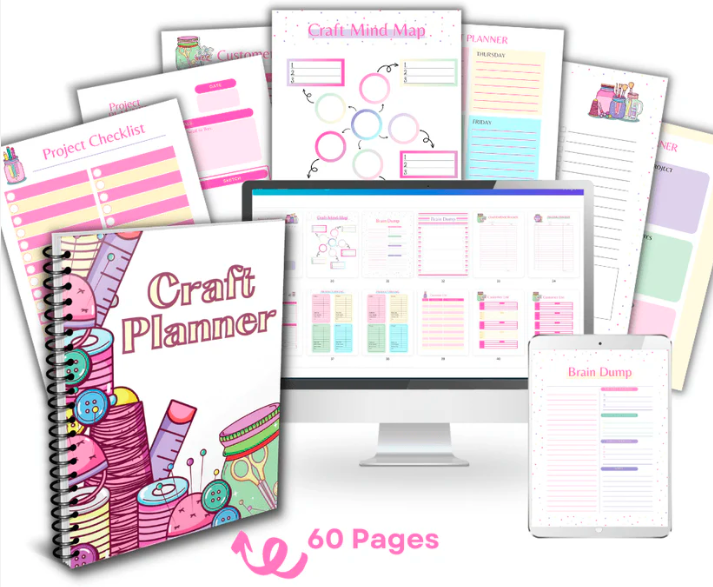
Introduction to Cricut Design Space

Did you just set up your Cricut machine and you’re not sure what to do next? Cricut expert Tara Summers will help you learn the basics of Cricut Design Space for use with all Cricut machines. In this class, you will find out more about the projects, images, and fonts that are available on the platform. Tara will teach you how to work with Design Space on smartphones and how to fix errors. Get a tutorial here.
2. How to Make Tattoo Stencils

Save some money by creating your own tattoo stencils. The kids will definitely love them. Cricut expert An Pham will teach you to create a stencil to be used with body glitter for a fun tattoo. This technique can be applied to make stencils of any kind, for welcome mats, big porch signs, etc. This is a beginner-friendly class so you will need just a few simple tools. A font is included in this class for you to download. Get a Tutorial Here.
3. 3D Photo Stands from Kraft Board

Make showstopping three-dimensional photograph displays out of Kraft Board, using a Cricut machine and its print-then-cut feature to get your photos and images perfectly sized. Tutorial Here.
4. Make Mug Designs

Welcome to an exciting class where Eva will be your expert guide on a creative journey to design your very own custom mug! In this beginner-friendly class, Eva will walk you through the step-by-step process of creating a personalized mug from start to finish. You’ll learn how to sketch your design using the Procreate app, cut the design with a Cricut machine, and then expertly transfer the design onto the mug. Get a Tutorial Here.
5. 3D Faux Leather Hairbow

Learn how to use faux leather to make a 3D hair bow using a Cricut with Alex Vanover! She will walk you step-by-step through how to work with faux leather to get the perfect cut setting on your Cricut machine.
6. How to Make a Themed Birthday Party Set

Ready to party!? Join in this jam-packed class with Paola from Creating with Paola and she will show you how to create four themed birthday party ideas for decorating and enjoying the celebration. The party set consists of a party favor; birthday banner; cake topper and t-shirt. Get a tutorial Here.
7. Create a Functional Dry-Erase Calendar
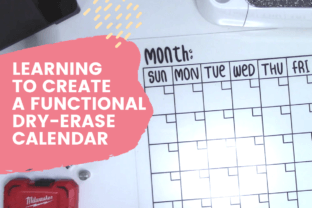
Corinne Blackstone will teach you in this class how to make a functional and pretty dry-erase calendar for your home. She will use the Cricut machine and will guide you to use Design Space into making a beautiful calendar. During this class she will show you how to attach and duplicate as well as how to slice large images to fit within the Cricut cut limitations. Another important thing that she will teach is the hinge and parchment paper methods for applying large decals. Learn More.
8. Make a Seating Chart Using Vinyl Decals

Join this class, and you will learn how to transform your mirror or any smooth surface – acrylic sheet, wood, chalkboard, or glass – to display your personalized vinyl decal table seating plan! Sarah will teach you how to design and apply vinyl decals to an acrylic sheet to create a seating chart for your wedding or event. Get a tutorial Here.
9. Create Paper Carnations Wall Decor

Paper florist Deaney of Deaney Weaney Blooms will teach you how to make a custom hanging decor adorned with paper carnations. In this class, aside from teaching you how to make paper carnations, Deaney will teach you how to make a custom sign that you can incorporate into the decor using Cricut’s Design Space. Get a Tutorial Here.
10. Mermaid Theme Party Boxes

Discover the joy of crafting Mermaid Theme Party Boxes, also known as gable boxes! In this friendly and informative class, you’ll learn the step-by-step process of making these charming boxes that are perfect for adding a touch of magic to any birthday party or event. Get a Tutorial Here.
11. Layering Vinyl on a Plastic Starbucks Cold Cup
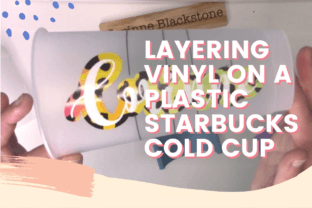
Corinne Blackstone will take you on a journey where she will teach you a lot of fun skills including how to connect cursive text, weld text, contour text, and how to use the offset feature. During this class, she will also show you how to make the ring around the Starbucks logo and the correct dimension for them! And for the final step, she will teach you a simple way to layer your vinyl and then apply it to your cup flawlessly! This class includes a font for you to download.
12. Making a Cake Topper with a Spinning Element
In this class, you will learn how to create a unique cake topper with your Cricut and turn the cake’s table into your guests’ favorite spot for pictures. Ella, from The Craftaholic Studio, will explain the best materials and tools for this project and will also show you the step-by-step to design it in Design Space. You will also learn how to put all the elements together to create the cake topper with a spinning element and an awesome finish. Learn Here.
13. Creating Stickers with Procreate and Cricut

In this class, Jess will share her process for creating stickers using the popular app ‘Procreate’ and Cricut Design Space software. She’ll share a step-by-step process and by the end of the class, you’ll be able to create your own stickers, too! Get a tutorial here.
14. Making a 5-sided 3D Lantern Light Box
Join Corinne Blackstone and her Cricut where you are going to learn how to make a fun paper lantern project. This lantern will be a 5-sided 3D style and will be sure to impress you and your family and friends. Get a Tutorial Here.
15. Design & Cut Mylar Plastic Stencils

In this class, you’ll learn how to design and cut your own stencils from durable mylar plastic, making them reusable for future projects. Get ready to add intricate details and captivating patterns to your cards and scrapbooks using your very own custom stencils. Join us for this exciting class and unleash your artistic potential in the world of stenciling!
16. Faux Leather Crystal Earrings
Are you interested in making faux leather earrings with a Cricut, but don’t know where to start?
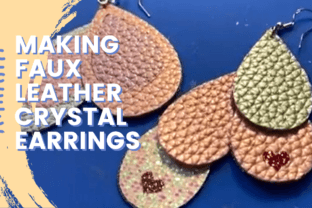
Cricut expert, Tara Summers will help you to create the perfect faux leather crystal earrings. Make a pair to match each outfit, or make gifts for birthdays, or Mother’s Day! In this class, Tara will show you how to use the Cricut machine and how to resize and layer the earring cutouts. Last but not least you will learn how to create different types of earrings using leftover cuts. Learn Here.
17. Layered Cardstock Mandala Designs

In this class, Kelly from Let’s Get Clacking is going to be taking you step-by-step through the process of how to create layered cardstock designs using your Cricut or other cutting machines. These kinds of paper projects are regularly made using mandala designs, but in this class, Kelly will be using a super cute layered gnome file, to show you that you can do the same process with a huge variety of different designs! Get a Tutorial Here.
18. DIY Fun Foam Crowns with a Cricut

In this Class, you’ll learn how to cut craft foam, also known as fun foam or funky foam, on a Cricut Explore Air 2, Explore Air 3, Cricut Maker, or Cricut Maker 3. Learn Here.
19. Greetings Cards
Impress your friends and family with a greeting card you’ve not just handmade for them, but one you’ve designed for them too. Designing cards in Design Space is a fun way to make completely bespoke creations for your loved ones. With Sarah Edwards from Craft with Sarah, you will explore features in Design Space such as contour, slice, text, and offset to design beautiful Cricut Joy cutaway cards and insert cards for any occasion. Get a Tutorial Here.
20. Creating Baby Shower Buntings
No baby shower is complete without party bunting – and what better way to show off your skills than to have a custom-made bunting strung up at your event? There are so many different directions you can take when making bunting, and the skills you learn in this class will help you create this party bunting very easily. You can also apply these skills to any other variation of party bunting you might want to do! Learn Here.
21. Creating Your on-Brand Photo Wall

Illustrator and digital content creator Laura Jones will teach you how to go beyond the basics of the Cricut design studio by creating your own digital elements ready for cutting. You will learn how to create a digital mood board, turn your ideas and sketches into cut-ready files, and even create your own paper photo backdrop to help celebrate your brand personality in your video and photo content. Learn Here.
22. Assembling and Using 3D Letter Cubes

Join Corinne Blackstone in this class on how to create and assemble 3D letter cubes. These cubes are so diverse and can be used for a wide range of projects, decorating, and occasions. Corinne will guide you step-by-step from downloading the designs to setting them up on Cricut Design space to putting it all together. Get a Tutorial Here.
23. Best Cut and Print Quality Settings for Cricut

Corinne Blackstone created this class to give you some tips on how to obtain some quality prints. She will make sure that you will never get lines on your prints after cutting them. You can join Corinne in this journey to show you how you can get amazing quality prints every time! She will inform you about the offset the system dialog box and printer settings. Get a tutorial Here.
24. Make Photo Collage Cards

Cindy-Lynn will show you how to use your Cricut to make your own gorgeous photo collage cards. First, she will show you how to use free, easy-to-download software to crop your photos perfectly for the card. You will bring your photos into Design Space to arrange and print them after you’ve cropped them. Cindy-Lynn also demonstrates how to make a lovely last name for the center of your card. By the end of this class, you will be confident and enthusiastic to create a limitless number of photo collage cards for any occasion using a choice of fonts and photographs. Get class here.
25. Fun Ideas for Using Cardstock Scraps

In this class, get top tips for storing cardstock scraps in a way that makes it easy to search through them when making a new project, AND some fun ideas for turning your old scraps into new craft projects using a Cricut machine. Learn Here.
26. Creating a Large Room Decor

In this class, An Pham will teach you how to create a big, personalized, room decor piece. She will show you how to edit and merge two different images into one big design. She will also teach you how to use heat transfer vinyl for more intricate designs and apply it to cardstock. Get a tutorial Here.
27. Layering Hotfix Rhinestones and Heat Transfer Vinyl

Heat transfer vinyl is nice and rhinestones are hot – but put them together and you’ve got yourself a winning combination. In this class, Patrice will focus on the application of hotfix rhinestones and heat transfer vinyl (HTV) when used together. Learn Here.
28. Personalizing a Water Bottle with Vinyl

Let’s dive into Cricut Design Space together with Cricut expert Tara Summers. In this class, you will find out how to apply a personalized quote and name with adhesive vinyl to a water bottle. Get a tutorial Here.
29. Design & Create Your on-Brand Merch

In this class, illustrator and digital content creator, Laura Jones, takes you beyond the basics and teaches you how to plan, design, and create your own on-brand merch. Learn how to create a design mood board and convert your sketches and ideas into digital files ready to be cut onto heat transfer vinyl and pressed onto garments. With Laura’s guidance, you’ll work through the steps of designing your own tote bag, perfect for sharing your brand in a new fun way with your audience and customers! Get a Tutorial here.
30. Making Rolled Paper Flowers for a Shadow Box

Join Corinne in this class where you will learn to make rolled paper flowers and transform them into a decorative shadow box. Using the included templates for paper flowers, Corinne will guide you with tips and tricks to cutting them out correctly and turning them into beautiful 3D flowers. Get a Tutorial Here.
31. Customizing Shadow Boxes for Businesses

In this exciting class, Tara will share with you a plethora of fun and creative tips and tricks to elevate a shadow box specifically designed for a YouTube channel. Get ready to embark on a unique journey as Tara demonstrates step-by-step how to create a customizable 3D business/logo shadow box. Get a Tutorial Here.
32. How to Make Journaling Stickers
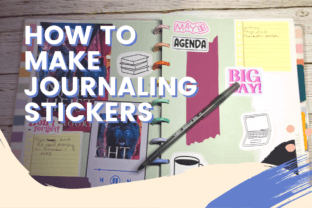
Learn about how to make journal stickers using Creative Fabrica cliparts and Cricut Design Space. She’ll share tips and tricks that she has learned throughout her years of experience, and you’ll be amazed at how easy it is to make your own stickers at home. By the end of the class, you’ll have a set of personalized stickers that you can use to decorate your journal, planner, or any other notebook. Get a Tutorial Here.
33. Creating Wood Welcome Signs with Cricut
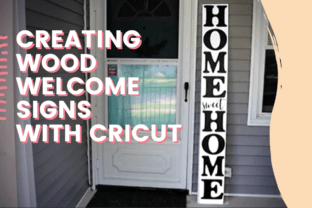
Wooden welcome signs are a fun and inexpensive way to decorate your porch! Ever wondered how to create one yourself? In this class, Corinne will teach you step by step how to make a fun and welcoming piece for your porch or patio! Get a Tutorial Here.
34. Repurposing SVGs for a Layered Cake Topper
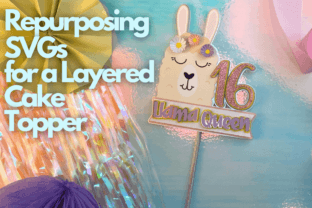
Let’s get crafty and create a unique Llama cake topper in this class full of content! Ella, from The Craftaholic Studio, will explain the best materials and tools to create this project and show you how to repurpose SVG files by modifying designs, changing colors, adding different elements, and creating layers in Design Space. Get a Tutorial Here.
35. Creating a Tic Tac Toe Game Using Glowforge

Tic Tac Toe is an educational game that can teach you important strategy skills. In this class, Corinne will show you how to design a Tic Tac Toe game using Inkscape and Glowforge. This project is perfect as a gift for almost any occasion. Get a Tutorial Here.
36. Making Dinosaur Chip Packets

Learn how to easily make a super fun chip packet using a few different methods and techniques in Cricut Design Space. This class allows you to learn how to use the print then cut feature, but also allows you the option to use it if you want to. Get a Tutorial Here.
37. Designing Printable Cards in Cricut Design Space

This class will equip you with the skills and knowledge to create stunning greeting cards that reflect your unique style. Get a Tutorial Here.
38. Create Your Own Reusable Stencils
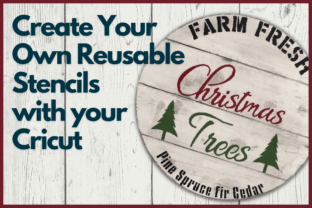
In this class, Theresa will guide you in the useful process of creating your own reusable stencils. Stencils can be utilized for a huge range of things: from decorating objects and walls, sign making, organizing with labels, making multiples on products for selling, and of course, there’s always screen printing for t-shirts and so much more! Join in on this DIY project!
39. Understanding the Differences Between Vinyl and HTV
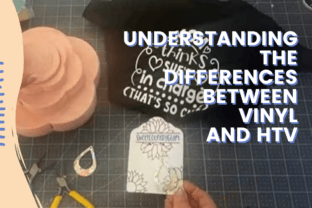
This is a beginner-friendly Cricut class where you will dive into the world of vinyl. This can be an overwhelming topic for those new to crafting, but Tara Summers from Sweet Country Glam will help you understand it in no time at all. Join her class, and she will explain to you what is adhesive vinyl and the key differences between vinyl and heat transfer vinyl.
40. Dinosaur-themed Cake Toppers

Shaker toppers are huge in the party decor scene right now! Paper crafter and SVG creator Kelsey Sergi is going to walk you through how to create a shaker topper in Cricut Design Space and assemble as well as match cupcake toppers. Get a Tutorial Here.
41. Making Paper Flowers Name Plates Decor

Paper florist Deaney of Deaney Weaney Blooms will teach you how to make a custom name decor adorned with a paper rose. In this class, aside from teaching you how to make a paper rose, Deaney will teach you how to make a custom sign that you can incorporate into the decor using Cricut’s Design Space. Get a Tutorial Here.
42. Personalizing Baby Announcement Shadow Boxes

Join Tara as she shares her expertise in crafting a customizable 3D Baby Announcement Shadow Box. This delightful project is not only a beautiful gift but also a unique way to share the exciting news when the baby arrives. Get a Tutorial Here.
43. Customize Crafts with JDC Vinyl

Get creative with Tara Summers! In partnership with the vinyl supply company JDC, we’re launching a class on how to use vinyl to personalize your crafts, such as earrings, hats, and water bottles. Tara is more than excited to show you all about their products, along with some tips and tricks on using the different types of vinyl. Get a Tutorial Here.
44. Introduction to Cricut Foil Transfer

In this course, you’ll make a beginner gift tag and a more advanced multi-layered greeting card. This course includes detailed instructions in Cricut Design Space as well as the process of sending the project to your Cricut machine. Get a Tutorial Here.
45. Learn to Use Cricut Foil Transfer System

Jenni Skinner shows you how to make your foiled card and surprise your loved ones with a special gift. At the end of this class, you will enjoy a beautiful birthday poppy foiled card made by yourself. Get a Tutorial Here.
46. Large Removable Wall Decal

One of the easiest ways to fill a blank wall is to put up a wall decal. In this class, Sarah from Vinyl Decal School will teach you how to make and apply a large removable vinyl decal to a wall in sections using a Cricut and Cricut Design Space. Get a Tutorial Here.
47. How to Cut and Weed Small Designs

In this class, Corinne Blackstone will introduce you to some tips and tricks that she is willing to share about cutting and weeding small designs. Get a Tutorial Here.
48. Working with Hotfix Rhinestones
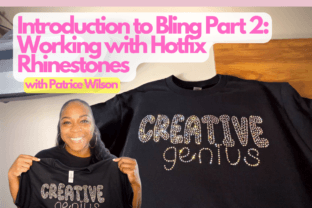
In this class, you will take a close-up look at hotfix rhinestones and how to apply them. Hotfix rhinestones have a heat-activated adhesive on their backs that allows them to stick to fabric when used with a heated tool. Get a Tutorial Here.
49. Creating Easy DIY Cards for Any Season

In this beginner-friendly class, Tara will walk you through a step-by-step process of creating some easy DIY cards for any season or holiday. Get along and be creative with Tara Summers! Get a Tutorial Here.
50. Creating a Donut Themed Shaker Cake Topper

Racquel is a DIYer from the United States and will teach you step-by-step how to make these custom Donut Shaker Cake Toppers. This class does not require any prior experience as Racquel will walk you through each step. If you’re interested in making these donut-themed cake toppers for your next party join this class now.
51. DIY Shopping List Dry Erase Board & Food Magnets

If your grocery list lives on your fridge, you’ll never forget mustard again! In this class, Kelsey will walk you through how to use Creative Fabrica Fonts and SVGs to create a dry-erase board shopping list and two different ways to make magnets with your Cricut. Tutorial Here.
52. Creating Acrylic Signs for Craft Fairs

Do you want to create some amazing acrylic signs? Cricut expert An Pham will teach you how to make a design and apply adhesive vinyl & heat transfer vinyl to an acrylic blank. Get a Tutorial Here.
53. Layering Heat Transfer Vinyl

Corine Blackstone will teach you in this class how to layer HTV. This can be scary at first, but she assures you that once she will walk you through this class, you won’t be able to stop. She will teach you how to use contour and how to resize your design for your shirt. She will also present some information on how to mirror your image, cutting on the right setting, and the correct way to apply it on the shirt without over-pressing or damaging your HTV. Get a Tutorial Here.
54. Building a Cake Box & Decoration Tips
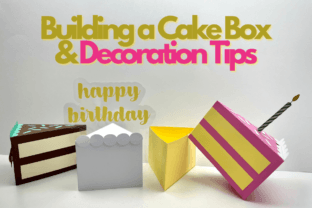
Learn how to build and decorate a 3D Cake Box with Cricut out of paper. You will learn 3 different decorating techniques: offset personalized name, “floating” sign decor with acetate, and a “3D” print and cut candle. Get a Tutorial Here.
55. Making Magnetic Bookmarks

Welcome to this exciting class where Laura will be your expert guide on a creative journey to make beautiful magnetic bookmarks! So, get ready to embark on a creative adventure and learn how to craft magnetic bookmarks that are not only functional but also a delightful expression of your creativity. Join us for this engaging and informative class!
56. How to Make a 3D Paper Flower and Vinyl Chalkboard Sign

Learn how to turn a chalkboard sign into a 3-dimensional wall art piece with Alex Vanover! You will create the chalkboard sign by applying the permanent vinyl using the hinge method to ensure it is applied perfectly in place. Next, you will add the 3D rolled paper flowers to the top of the sign to create a floral arrangement. Once the flowers are secured with hot glue, you will have a finished 3D wall art piece. Get a Tutorial Here.
57. How to Turn a Flat Design into a Layered Cake Topper
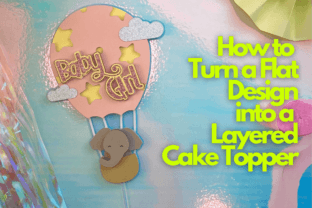
Ella, from The Craftaholic Studio, will show you how to get the most out of Design Space tools and features and make this cute layered project of a baby elephant in a hot air balloon using one plain design and one font. Get a Tutorial Here.
58. Making Paper Hot Air Balloon Gender Reveal Cards

Create a paper hot air balloon card with paper artist Deaney of Deaney Weaney Blooms. You can create this cute and unique craft for whatever use or occasion you have in mind, however, for this class, Deaney will show you how to create a gender reveal card using the design. Get a Tutorial Here.
59. Using Printed Patterned HTV and Adhesive Vinyl

Are you tired of just putting solid colors on your shirts and bags? Follow these steps and you will be on your way to making your designs stand out that much more with printed vinyl. Corinne will be showing you how to work with printed patterns, HTV, and adhesive vinyl. Get a Tutorial Here.
60. Creating Labels Using Your Cricut

Theresa is going to show you how she creates labels for her business! Theresa will show you several different types of labels using a Cricut machine that she will use in an upcoming craft fair. Join in on this DIY project!
61. Making Debossed Wedding Invitations

Design an exquisite debossed wedding invitation that exudes elegance and sophistication. Get a Tutorial Here.
62. Creating Your Own Personalized Trinket Dishes

Cricut expert An Pham will teach you how to create a design to personalize blanks using vinyl. In this class, she will be using a trinket dish and adding vinyl. Get a Tutorial Here.
63. Adding an Offset in Inkscape
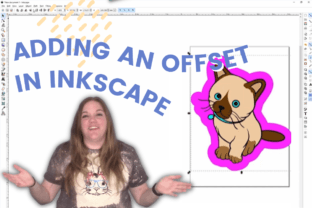
In this class, Corinne Blackstone is going to dive you into the world of Inkscape. Corinne will show you how to add an offset to a PNG file to use as a sticker. She will teach you how to add a professional touch to all your stickers. This class includes a clipart set for you to download. Get a Tutorial Here.
64. Making Stencils with Cricut

Learn how to make custom stencils with your Cricut machine to create your own signs and t-shirts. Professional crafter Crissy Baumann will show you how to modify designs in Cricut Design Space to make simple stencils you can reuse. In this course, you’ll make a farmhouse-style wooden sign and a t-shirt with plush paint. Get a Tutorial Here.
65. Customizing Glass Tumblers Using Cricut

Join Theresa as she shares how to create a trendy glass tumbler using a Cricut or other cutting machine. This tumbler is perfect if you create items for craft fairs, are a seller on ETSY, or if you just want a fun glass for your summer drinks. Theresa will guide you through the process step by step. Get a Tutorial Here.
66. Creating Customized Coffee Mugs with Cricut
Join Tara’s class, and she will give you some fun tips and tricks on how to level up your coffee mug creativity using Cricut infusible ink pens and sublimation printing. Get a tutorial here.
67. Design & Make Gift Tags with Cricut
In this Class, Sarah Edwards from “Craft with Sarah” will take you step-by-step through the process of designing gift tags in Cricut Design Space, plus how to put them together once they are cut. We’ll explore two different ways of adding words to the tag, decorating the gift tags with beautiful cutout pictures, and discovering how to make layered gift tags in multiple colours. Get tutorial Here.
68. Introduction to Vinyl Decals
This class will give you an introduction to Vinyl Decals, including what they can be used for, the different types of vinyl, and what you need to make decal projects plus a step-by-step walkthrough of how to design, cut, and apply Vinyl Decal to a surface. It will also include lots of tips and tricks to help you improve your decal-making skills. Get a Tutorial Here.
69. Learn How to Make Pringles Can Party Favors
Make a wonderful party with personalized Pringles favors! Cricut expert An Pham will teach you how to turn simple Pringles chips can into a fun party decor or gift. These cans are great for decorating. This DIY decoration can easily be applied to other similar items (chocolate cylinder cans, jars, etc. Get a Tutorial Here.
70. Transform Glassware with Permanent Vinyl

Anissa Yanira will teach you how to add a groovy design to a glass can cup, using Cricut and permanent vinyl. In this class, Anissa will walk you through the entire process from uploading the file to circuit design space to showing you how to cut, weed, and place the permanent vinyl design on a glass cup to create the finished product. Get a Tutorial Here.
71. Creating Cake Toppers for Any Event

Join Tara Summers in this class, where she will walk you through a step-by-step process of creating easy cake toppers/cupcake toppers for any season or holiday using the Cricut. This is a fun easy beginner’s craft to help you spark your own unique creativity. Get a Tutorial Here.
72. Gender reveal cake topper

Join Kelsey in this exciting class as she teaches you how to create customizable gender reveal cake toppers. Kelsey will guide you step-by-step, sharing valuable tips and tricks to ensure your cake toppers turn out beautifully. Join us and unlock the world of customizable paper crafting!
73. Making 3D Flowers Jar Cards with Cricut
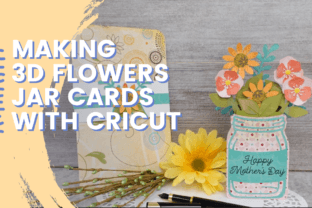
In this class, you will learn how to make this beautiful 3D flower jar card. Get a Tutorial Here.
74. Making Cute Candy Holders
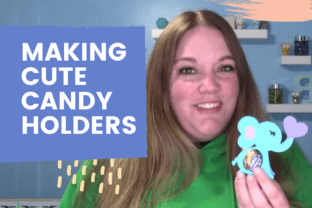
In this class, Corinne Blackstone will teach how to make an adorable and simple candy holder. She will teach you how to resize items in design space, use the color sync tab and how to attach and ungroup SVGs. Get a Tutorial Here.
75. Making an Arch Cake Topper with Shaker from Scratch

Cake toppers have become a HIT at birthday parties recently, and in this class, you will learn how to make this trendy design with arches and shakers from scratch. Get a Tutorial Here.
76. Layering Vinyl Designs Using the Parchment Paper Method

She will teach you how to set up your SVG for success in design space, cutting the vinyl, weeding, and then the most important step of laying it in one of the easiest ways she can teach you. Get a Tutorial Here.
77. Creating a Fun Shaker Bookmark

Cricut expert An Pham will teach you how to create fun shaker bookmarks for readers of all ages. You will learn how to create a design and then assemble it using just a few tools and, of course, some creativity. Get a Tutorial Here.
78. Working with Flat Back Rhinestones
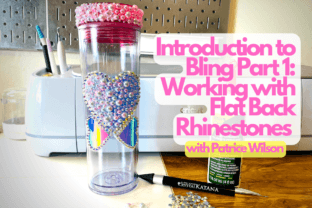
This class is an introduction to using rhinestones in crafting. Your class teacher, Patrice, will introduce you in the different types of rhinestones and the best application process. Your first project will be bringing an acrylic tumbler using flat-back rhinestones and a vinyl decal. Don’t miss Bling Part 2 which covers hot fix rhinestones! Get a Tutorial Here.
79. Card Making with Cricut Watercolor Markers

Learn how to use Cricut Watercolor Markers to make beautiful handmade cards! Not only does this class show how to use the markers, but it also contains several Design Space tutorials on how to design your own greeting cards using some of the fabulous SVGs available from Creative Fabrica! Get a Tutorial Here.
80. Designing Cricut Pop-out Cards

Learn how to make pop-out cards with a Cricut! Using the included templates as a base, you’ll add your own images or photos to create fun pop-out effects, plus see how to create a matching front for the card in Design Space. And of course, there’s a matching envelope to make too! Get a Tutorial Here.
81. Making Personalized Doormats with Cricut
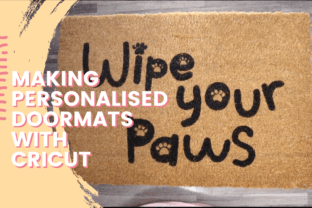
This class breaks down the method of making a doormat into easily watchable steps. Learn how to use simple materials, and a very easy method to create a personalized doormat. Get a Tutorial Here.
82. Customize Gifts Using 3D Puff Heat Transfer Vinyl

83. How to Make Clear Sticker Labels

84. Making Mother’s Day Cards with Cricut

Learn how to make pop-out cards with a Cricut! Using the included templates as a base, you’ll add your own images or photos to create fun pop-out effects, plus see how to create a matching front for the card in Design Space. And of course, there’s a matching envelope to make too! Get a Tutorial Here.
I hope you like this post. Do pin it and share it with others.
Sharing is Caring!
You May Also Like:


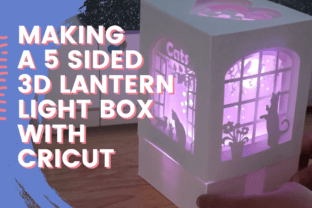













These are great ideas!
I definitely need to get back to working with my cricut. I have some t-shirts that need some iron on vinyl on it for my upcoming wedding.
But I would also love to make some stickers to sell at craft fairs too. What a great way to make some extra cash.