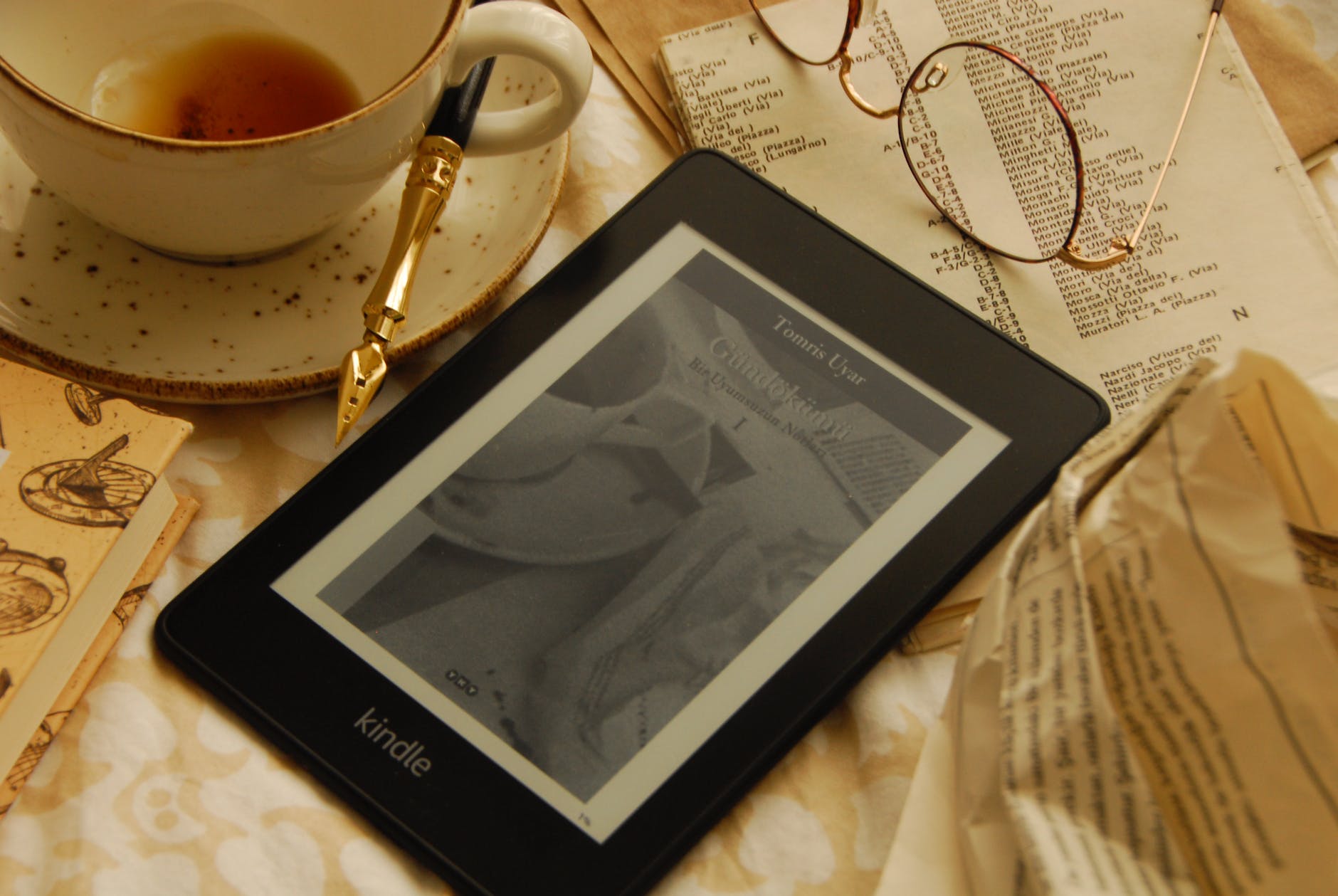How to Make Coloring Books to Sell on Amazon
Get the best guide on How to Make Coloring Books to Sell on Amazon using AI.
Do you want to start your side hustle income? But don’t know where to get started.
Don’t worry.
Today I’m here with one of the easiest side hustles that anyone can get started. And you don’t need any graphic design skills either. However, like any good business venture, there is a bit of strategy involved in it. So, let’s dive in.
Related: Free inspirational Quote Coloring Pages for adults
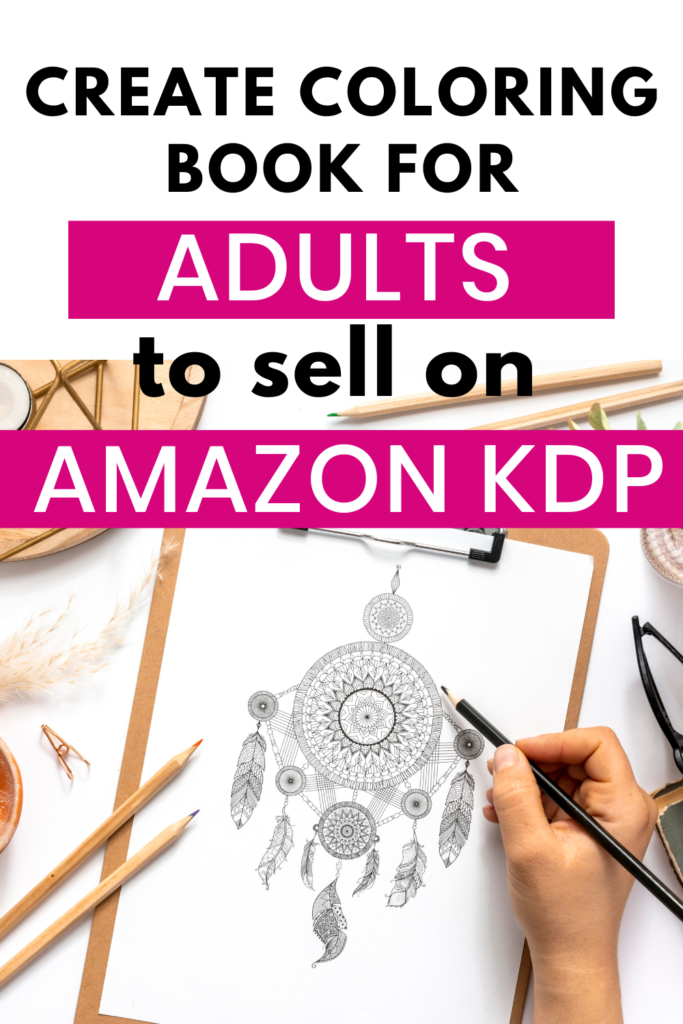
This post may contain affiliate links for which I may receive a small commission on the purchases at no extra cost to you. See Disclosure for more information.
You might have heard of the low and medium-content books for Amazon but don’t know how it’s going to make money.
In this article, I’ll give you value-packed information on how to do keyword research for Amazon KDP using a free and paid tool, Design graphics for your book using an A.I tool, and publish it on Amazon KDP.
Before that let me share what Amazon KDP is and what exactly low and medium-content books are.
More Ideas:
1. How to Make stickers to sell?
2. How to start a print-on-demand Jewelry business?
What is Amazon KDP?
Amazon KDP stands for Kindle Direct Publishing. It is a self-publishing platform where you can publish and sell your books for free. It allows you to publish low, medium, and high-content books on Amazon. Low-content books are journals, planners, and medium-content books cover activity books, puzzles, and coloring books.
The craziest part is you can design coloring pages for free using AI, so why not sell them on KDP? At the end of this post, you will be able to create your own KDP book.
So, Let’s get started.
Step 1: Pick a Niche for Your Coloring Book
The first thing you need to do is to pick a niche or a theme for your coloring book. You need to select something that people are interested in but not too much competition should be there. That way, you can stand out from the crowd and attract buyers.
To find a good niche for your coloring book, I will recommend you these free extensions. Once you are going to make profits, you can invest in paid tools such as Bookbolt.
The first extension is AMZ Suggestion Expander. It gives you more ideas about keywords in your niche. For Instance, I have written the main keyword ‘coloring books for adults in the Amazon search bar. It is giving further suggestions for the same keyword as shown below.
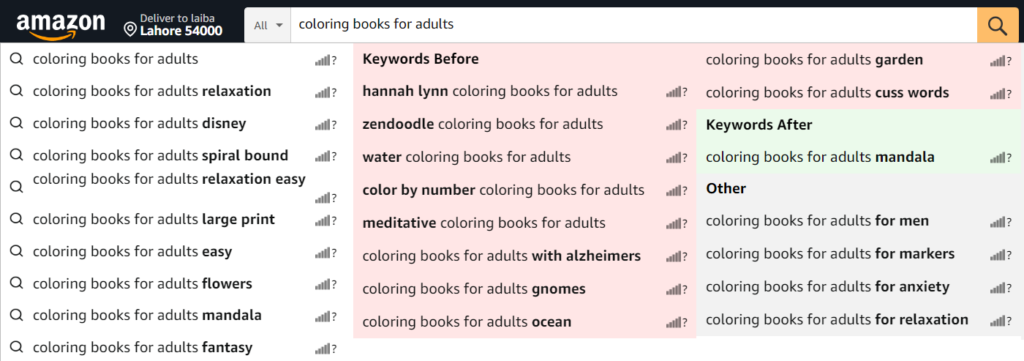
Now, you must be thinking about which keyword to select among these ideas. There is another extension KDP/Amazon BSR & Keyword Research SEO Tool. It will help you to shortlist the keywords based on best-seller rank (BSR) and a low-competition keyword for your KDP book.
To install this extension, go to self-publishingtitans.com. Click Amazon KDP Niche Finder under free resources. It will take to you to the page as shown below.
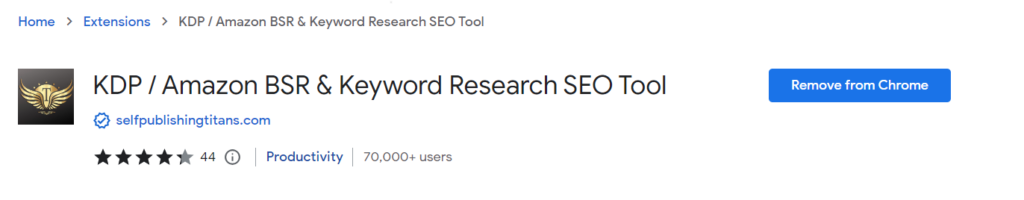
After installing the extension, go back to Amazon and select any suggestion, for example, I have selected meditative coloring books for adults and see what comes up.
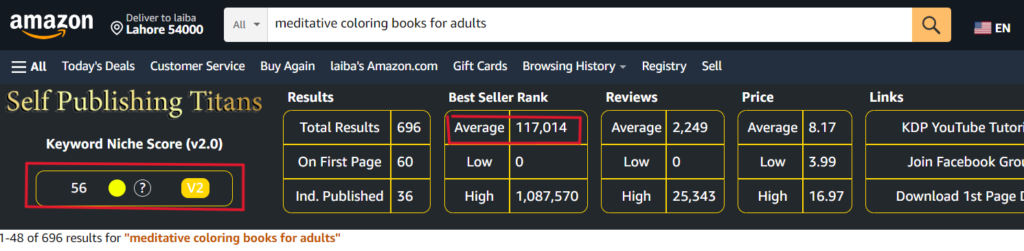
As you can see, there are 696 books on Amazon with this keyword, which is not too bad. The keyword niche score is 56, which is pretty good. It shouldn’t be below 39, it will also give red color which indicates not to select that keyword(K.W). The average BSR is 117,014 which is also good. Usually, we try to select K.W. with BSR<200,000.
To further analyze BSR, search for BSR Calculator on Google. Type the BSR Rank of the keyword here and you can see the estimated sales per month for this keyword is 41 which is amazing.
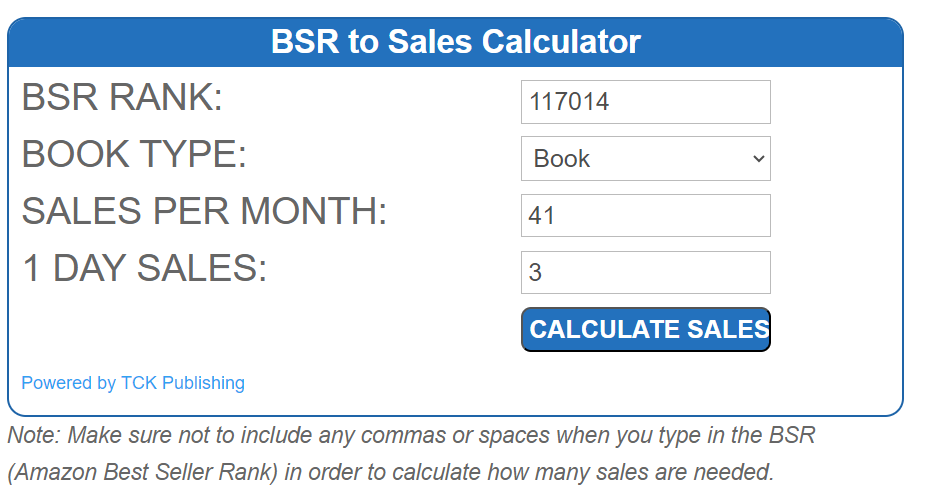
This means that a meditative coloring book for adults is a good keyword to go for, as there is some demand but not too much competition.
If you don’t want to spend your time in Keyword research, you can also use the detailed market research report on coloring book niches here as it will be a take saver for you.
Step 2: Design Coloring Pages with Leonardo.Ai
The second part is to design the book’s interior. There are many AI tools for that such as mid-journey and Leonardo.ai. Today, we will use Leonardo.ai as it is completely free. You can also use mid-journey, it charges $10/month in a basic plan. As I said previously, You can use that once you start making sales. One thing I would say here is that mid-journey creates high-quality graphics as compared to leonardo.ai. But the latter is good as a startup option.
Let’s Set up the Leonardo.AI account. Go to Launch app in the upper right corner. Click on I’m Whitelisted. Enter your email address and you can signup through Google or create an account using your email and password. It’s Simple.
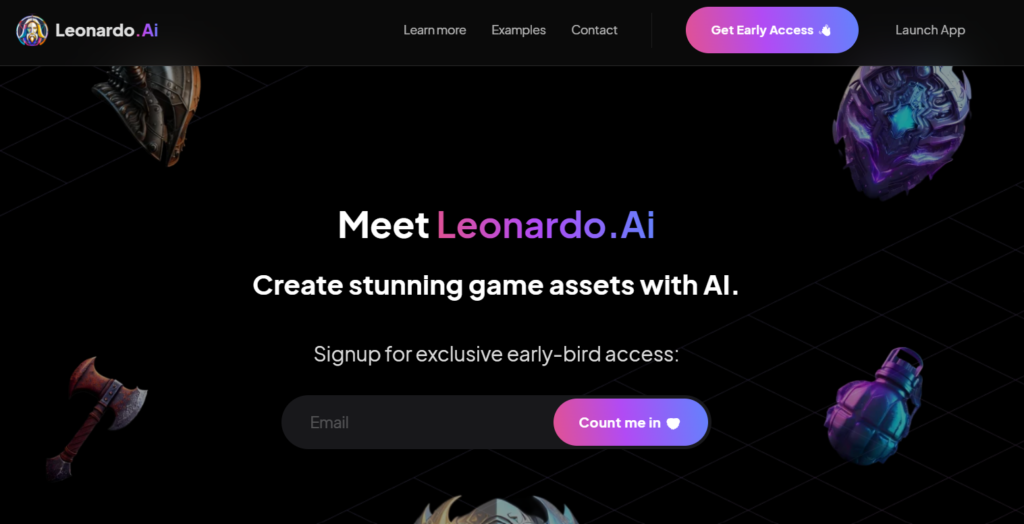
You will be redirected to the clean dashboard of Leonardo.ai. You have to navigate to AI Image generation under user tools in the bottom left corner.
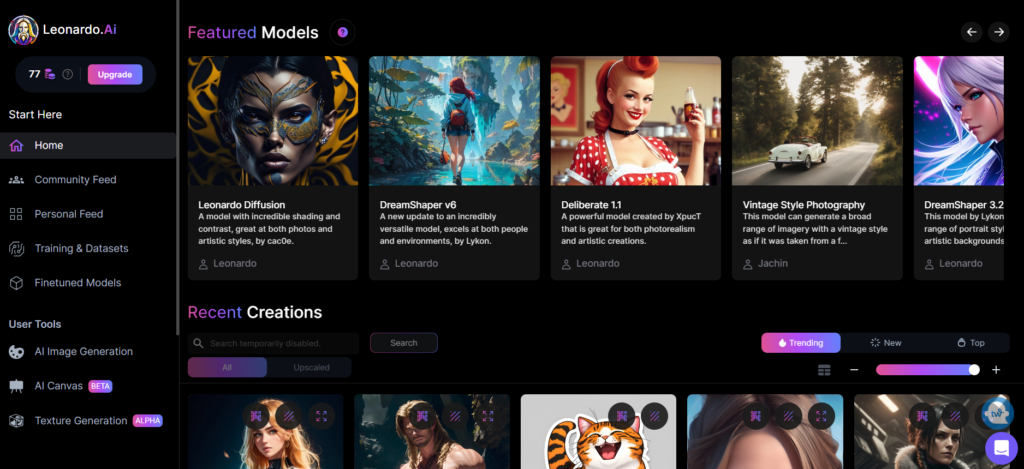
And the interesting part starts here. Enter your prompt(instructions) of what kind of pages you want. You have to be very clear in your prompt. As you can see I have written “coloring book, floral patterns, thick lines, line art, white and black” in the prompt area under the AI generation Tool.
Select the number of images you want from the left bar. I have selected 3. You can play with other settings as well. I have left it as it is as we are learning on a basic level.
Click Generate. As you can see it has generated 3 floral coloring pages.
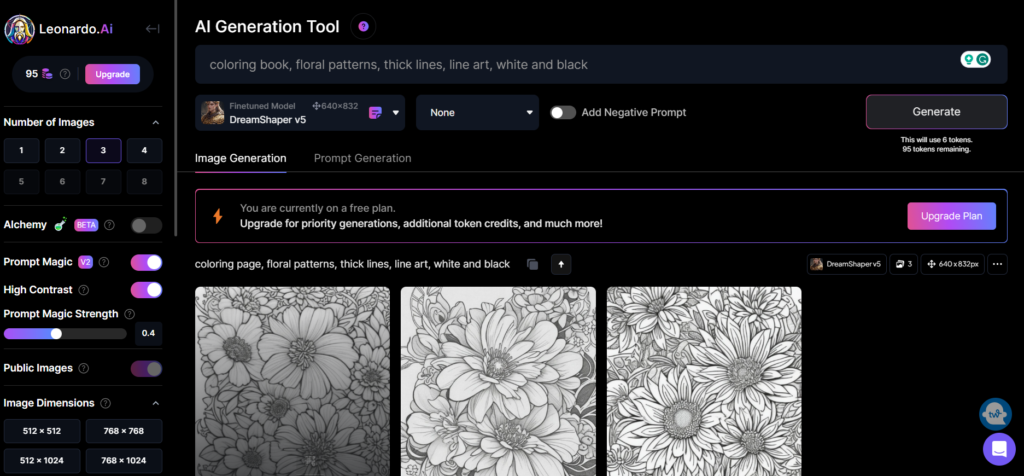
Again click on generate, and it will give you more images. Remember, You will have 150 free tokens on a free account which you can use to make a limited number of images.
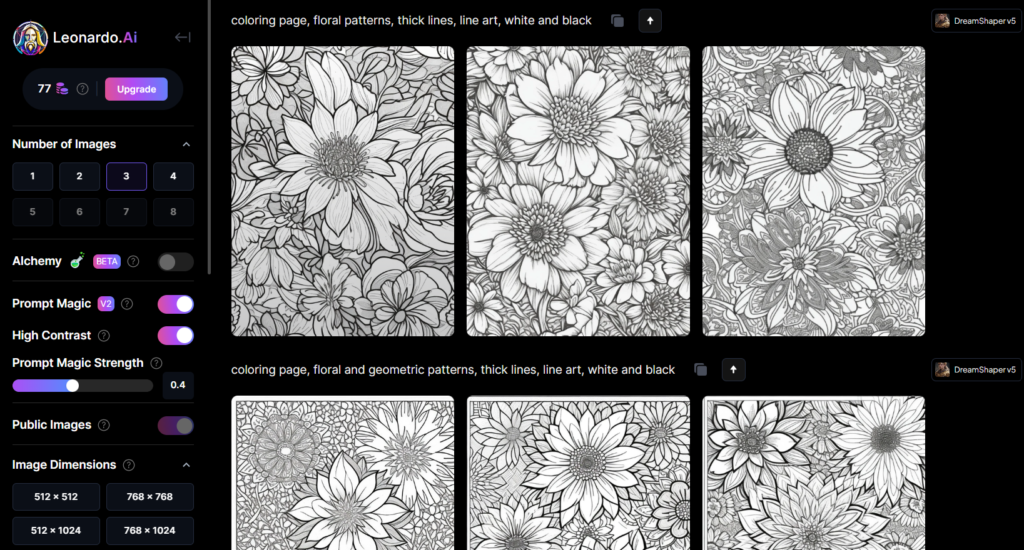
Step 3: Designing Book Cover
Next, we’ll have to design a beautiful eye-catchy book cover that grabs the attention of the visitor. This is where most publishers fail.
To design that, try different prompts as shown in the image below. It will generate beautiful colored book covers. You can remove the name on the book cover using Picwish and add your book name in Canva.
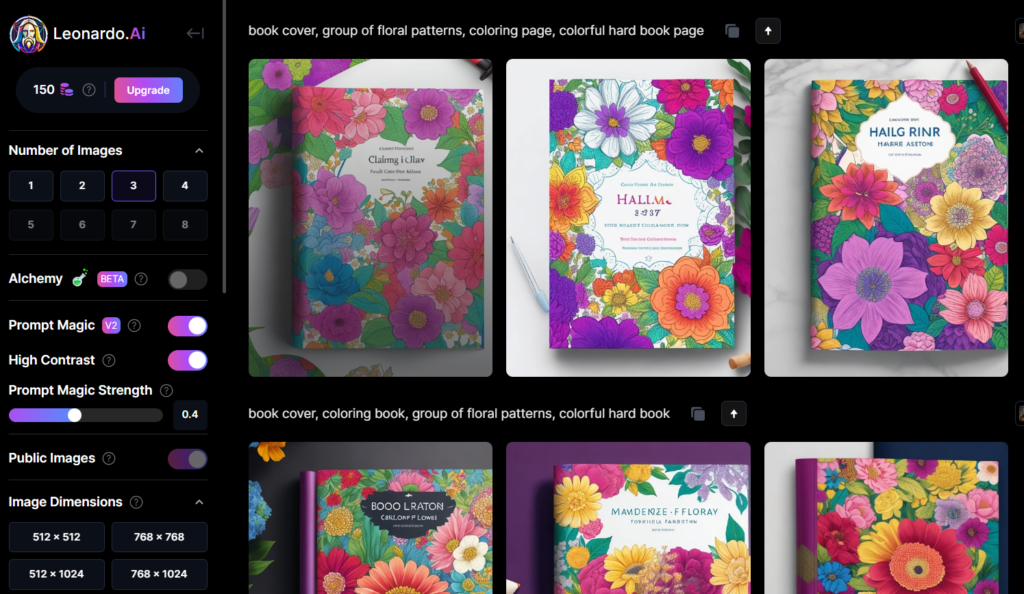
Download the book cover of your choice.
Go to Amazon KDP Cover-Calculator. Enter the following book information, click on calculate dimensions and download the template.
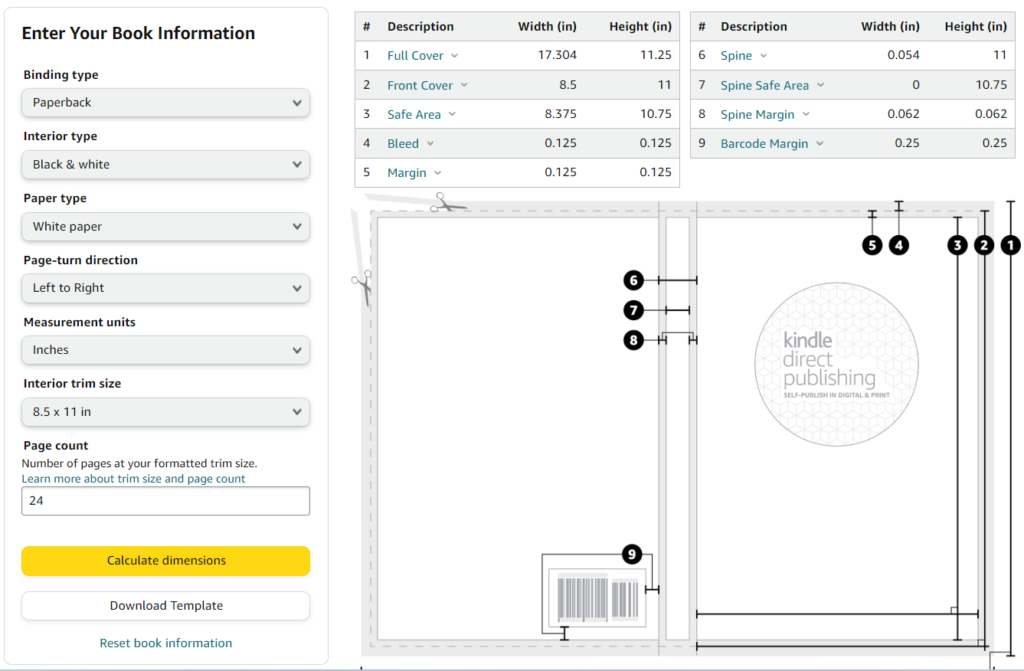
Step 4: Assembling in Canva
Go to Canva. Create a custom size of 8.5 to 11in. Upload the template, coloring pages, and book cover which you downloaded previously. You can adjust the colors of the page(contrast, brightness, saturation) in Canva.
Just make sure to adjust the size of the front cover, spine, and margins according to the template dimensions in Canva.
Ta Daa, You’re almost done.
Step 5: Upload on Amazon
The last step is to upload the coloring book on Amazon. For that, simply make your account on kindle direct publishing(KDP). Click on Create followed by selecting the paperback option.
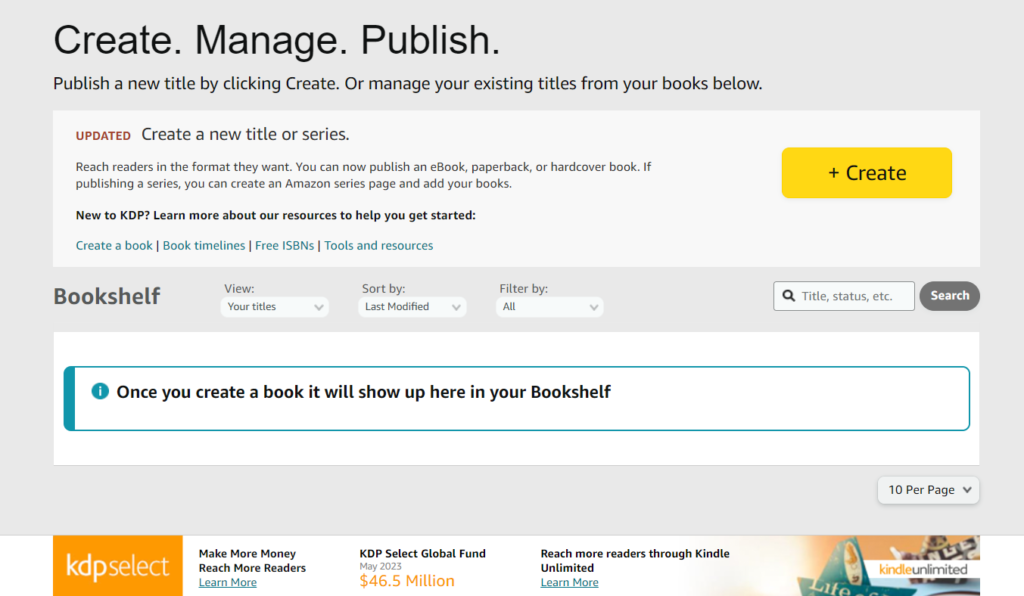
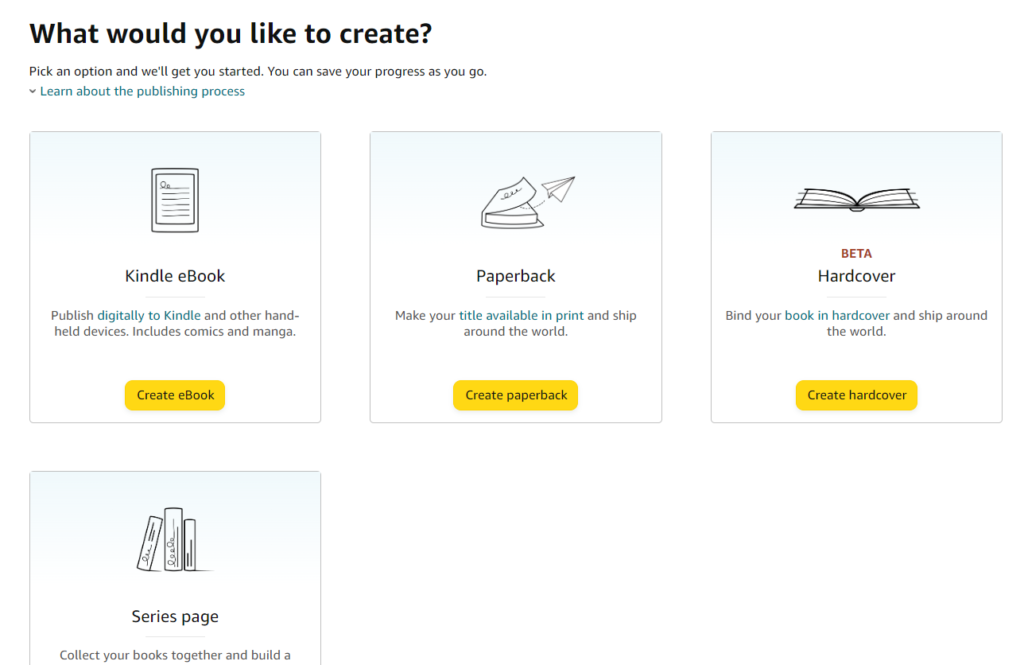
Here you have to enter a book title, subtitle, author, description, and some extra keywords. Make sure to add SEO-friendly keywords that we searched previously for your book as Amazon ranking is based on SEO. Under categories, select the large print book as you are not creating any journal/planner.
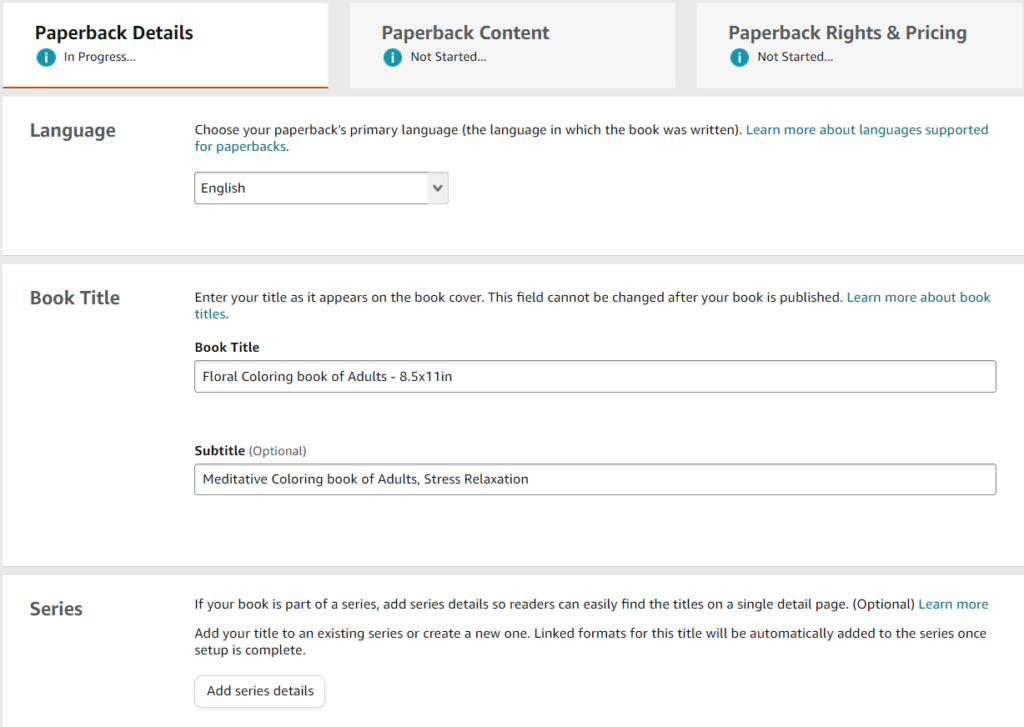
After filling in the copyright details, You will be directed to paperback content where you will have to click on Assign me a free KDP ISBN to get the ISBN for your book from Amazon. ISBN is usually for medium-content books.
Under print options, Select black and white interior with white paper.
TrimSize:8.5x11in
Bleed settings: bleed pdf
cover finish: matte
Under manuscript, upload your interior pages in pdf form and the print-ready cover template you made in Canva like this. Make sure to preview the book from the following option so that everything looks fine.
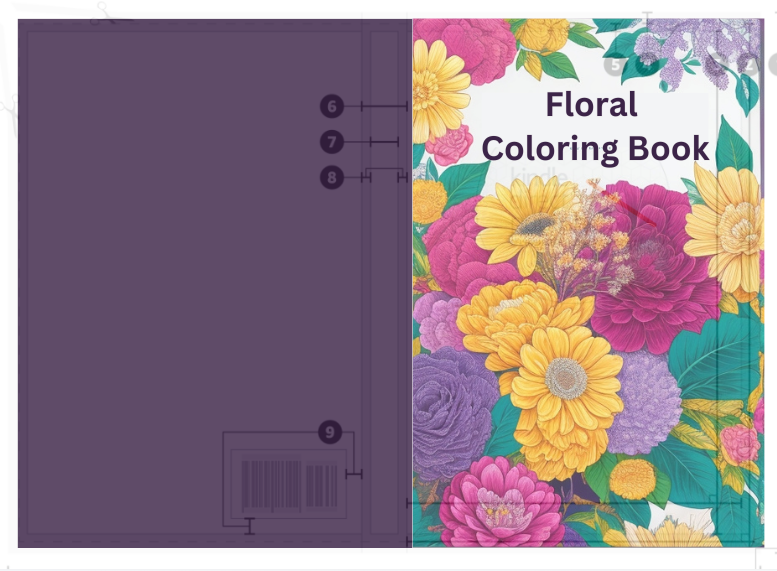
Under the pricing tab, Select all territories, amazon.com as the marketplace, and set the average price of the book that you found through KDP/Amazon BSR & Keyword Research SEO Tool.
Finally, Publish your paperback book.
Congratulations! You are done.
Show Your Creations:
So, this is a simple and free method to create coloring books for adults using A.I. I hope it will help you. I am looking forward to your creations.
Do share and Pin it for later. Your support means a lot! Let us know in the comments, which coloring book are you going to make first. Looking forward to hearing from you. Happy Creativity!
You can download this free ebook to get inspiration from.
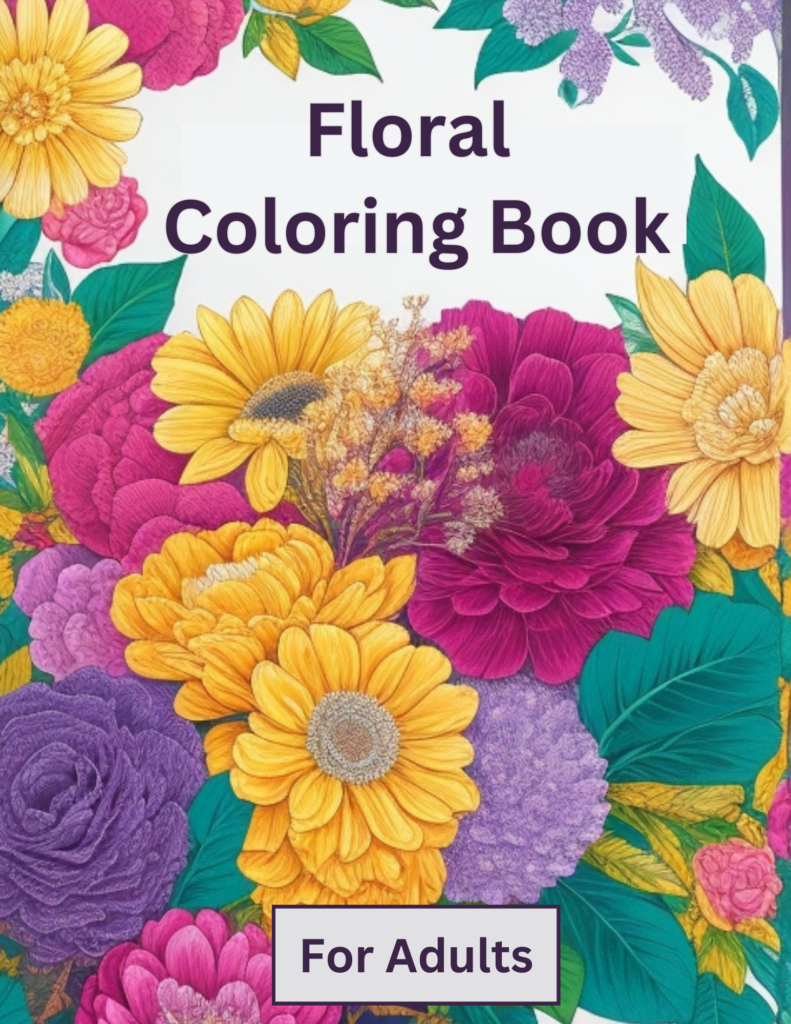
There are pre-designed KDP coloring pages ready to upload on Creative Fabrica. But the problem is many people have downloaded the same pages and uploaded them on Amazon KDP. So, there is no uniqueness left for these pages but you can check them for personal use.
Bundle 3, Monster, Dinosaur, sugar skull
Bundle 4, Bear, Airplane, Mermaid, Space
You may also like: