Boost Your Etsy Sales with Print-On-Demand Stickers:
Are you an Etsy seller looking to take your business to the next level?
In this step-by-step guide, I will show you how to boost your Etsy sales using print-on-demand stickers. Whether you’re a seasoned seller or just starting, stickers can be a game-changer for your business.
Not only are they a cost-effective way to add value to your products, but they also have the potential to skyrocket your sales. With the rise of personalized and unique items, customers are constantly on the lookout for something special.
By offering custom stickers that can be added to their purchases, you’re giving them that extra touch they crave. Plus, with print-on-demand services, you don’t have to worry about inventory or upfront costs. So, get ready to transform your Etsy store and watch your sales soar with the help of print-on-demand stickers!
Why use print-on-demand stickers for your Etsy shop
Print-on-demand stickers offer numerous benefits for your Etsy shop.
- Firstly, they are a low-cost way to add value to your products. By including stickers as an additional item, you can increase the perceived value of your products without significantly raising the price. This can be especially effective for items that are already competitively priced.
- Secondly, print-on-demand stickers allow you to offer customization options to your customers. People love personalized items, and stickers are a great way to add that personal touch. Whether it’s a customer’s name, a favorite quote, or a unique design, the ability to customize stickers gives your customers a sense of ownership and makes your products stand out from the competition.
Finally, print-on-demand stickers can help you create a cohesive brand identity. By designing stickers that match your overall branding, you can reinforce your brand message and create a memorable experience for your customers. This can lead to repeat purchases and increased brand loyalty.
In the next section, we’ll explore how print-on-demand stickers can boost your sales even further.
How print-on-demand stickers can boost your sales
Adding print-on-demand stickers to your Etsy shop can have a significant impact on your sales. Here are a few ways in which stickers can help boost your business:
- Firstly, stickers can act as upsells or cross-sells. When customers see the option to add a sticker to their purchase, they are more likely to make an additional purchase. This can increase your average order value and ultimately lead to higher revenue.
- Secondly, stickers can create a sense of exclusivity. By offering limited edition or custom-designed stickers, you can tap into the FOMO (fear of missing out) phenomenon. Customers will be more inclined to buy your products if they feel they are getting something unique and special.
- Thirdly, stickers can serve as brand ambassadors. When customers stick your stickers on their laptops, water bottles, or notebooks, they become walking advertisements for your brand. This can help increase brand awareness and attract new customers to your Etsy shop.
In the following sections, I’ll guide you through the step-by-step process of incorporating print-on-demand stickers into your Etsy shop.
Step 1: Research popular sticker designs
Before you start creating your sticker designs, it’s important to research what’s popular in the market. Look for trends in sticker designs and themes that resonate with your target audience. Pay attention to color schemes, typography, and popular motifs. This research will help you create designs that are in demand and have a higher chance of selling.
One way to conduct research is by browsing through popular sticker shops on Etsy and other online platforms. Take note of the designs that have high sales and positive reviews. You can also explore social media platforms like Instagram and Pinterest to discover popular sticker trends.
Remember, while it’s important to be aware of trends, putting your unique spin on your sticker designs is equally important. This will help you stand out from the competition and attract customers who are looking for something different.


Step 2: Choosing a print-on-demand platform
Once you have your sticker designs ready, it’s time to choose a print-on-demand platform that suits your needs. There are several platforms available, each with its own set of features and pricing structures.
When choosing a platform, consider factors such as cost per sticker, printing quality, shipping options, and integration with Etsy. It’s also important to read reviews and testimonials from other sellers to get an idea of the platform’s reliability and customer service.
Some popular print-on-demand platforms for stickers include Printful, Printify, and Sticker Mule. Take the time to compare their offerings and select the one that best aligns with your business goals.
Step 3: Creating Your Sticker Designs
Now that you have your research done and a print-on-demand platform selected, it’s time to bring your sticker designs to life. If you have design skills, you can use graphic design software such as Adobe Illustrator or Canva to create your designs.
If you’re not confident in your design abilities, don’t worry! There are many AI tools available such as leonardo.ai, mid-journey, and kittl that generate beautiful and unique stickers in seconds.
Related: How to Make Coloring Books to Sell on Amazon
Today, I will help you to create stickers using Leonardo.ai. Firstly, open the dashboard, and click on AI image generation. Select the fine tune model to D stickers. Write the prompt “Create one sticker of pumpkin for Halloween”. You will see cute pumpkin stickers as shown below.
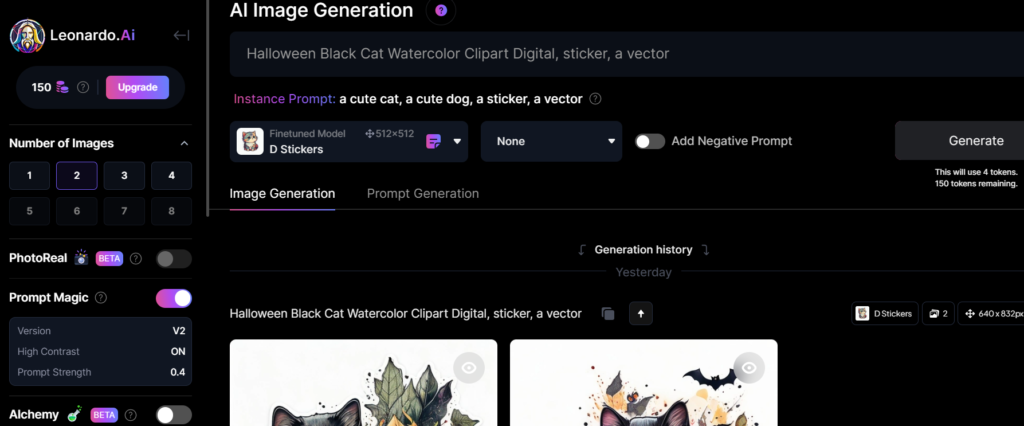
When creating your designs, keep in mind the printing specifications of your chosen print-on-demand platform. Ensure your designs are high-resolution and saved in the correct file format (usually PNG or JPG). This will help ensure the best possible print quality for your stickers.



Step 4: Setting up your Etsy shop
Before you can start listing your sticker products on Etsy, you need to set up your shop. If you already have an Etsy shop, you can skip this step. Otherwise, follow these steps to create your shop:
1. Go to Etsy.com and click on “Sell on Etsy” at the top right corner of the page.
2. Click on “Open your Etsy shop” and follow the prompts to set up your account.
3. Choose a shop name that reflects your brand and the products you sell.
4. Customize your shop’s appearance by adding a banner, logo, and shop policies.
5. Set up your payment and shipping options.
6. Familiarize yourself with Etsy’s seller policies and guidelines.
Once your shop is set up, you’re ready to start listing your sticker products.
Step 5: Listing your sticker products on Etsy
To list your sticker products on Etsy, follow these steps:
1. On your Etsy shop’s homepage, click on “Add a listing” or “List a new item”.
2. Select the appropriate category for your stickers.
3. Write a compelling title and description for each sticker design. Include keywords that shoppers are likely to search for.
4. Upload high-quality images of your stickers. Show different angles and close-ups to give customers a clear idea of what they’re buying.
5. Set a competitive price for your stickers. Consider factors such as material costs, printing fees, and your desired profit margin.
6. Specify the quantity of each sticker design available.
7. Set up shipping options and rates. Consider offering free shipping or bundling stickers with other products to encourage larger orders.
8. Click “Publish” to make your sticker listings live on Etsy.
Step 6: Promoting your sticker products on social media
To maximize the visibility of your sticker products and attract potential customers, it’s important to promote them on social media. Here are some strategies you can use:
1. Create eye-catching visuals of your stickers and share them on platforms like Instagram, Pinterest, and Facebook.
2. Use relevant hashtags to increase the reach of your posts. Research popular hashtags in the sticker and crafting communities.
3. Collaborate with influencers or bloggers who have a following that aligns with your target audience. Offer them free stickers in exchange for promotion.
4. Run contests or giveaways on social media to generate excitement and engagement around your stickers.
5. Share behind-the-scenes content that shows the process of creating your stickers. This can help build a connection with your audience and make them feel more invested in your brand.
Remember to engage with your followers by responding to comments and messages promptly. This will help build trust and encourage repeat purchases.
Step 7: Fulfilling orders and managing customer service
As your sticker sales start rolling in, it’s important to have a smooth order fulfillment process in place. Here are some tips to ensure customer satisfaction:
1. Regularly check your Etsy shop for new orders and process them promptly.
2. Package your stickers securely to prevent damage during shipping. Consider using rigid mailers or padded envelopes.
3. Include a personalized thank-you note or small freebie with each sticker order. This will delight your customers and encourage positive reviews.
4. Stay on top of customer inquiries and address any issues promptly. Offer solutions or refunds when necessary to maintain customer satisfaction.
5. Request feedback from your customers after they receive their sticker orders. Positive reviews can help build trust and attract new customers.
Don’t forget to track your sticker sales and analyze which designs are the most popular. This data can help you make informed decisions about future sticker designs and marketing strategies.
Tips for optimizing your Etsy listings for print-on-demand stickers
To maximize the visibility of your sticker listings on Etsy, here are some tips for optimizing your product descriptions:
1. Use relevant keywords in your titles and descriptions. Think about what words potential customers would use when searching for stickers.
2. Include detailed measurements and specifications for each sticker design. This will help customers make informed purchasing decisions.
3. Write engaging and persuasive product descriptions that highlight the unique features and benefits of your stickers.
4. Add customer reviews and testimonials to your listings. Social proof can significantly boost the credibility and trustworthiness of your shop.
5. Continuously monitor and adjust your pricing strategy based on market trends and competition.
By implementing these optimization techniques, you can increase the visibility of your sticker listings and attract more potential buyers.
Case studies of successful Etsy sellers using print-on-demand stickers
To inspire you on your journey to success with print-on-demand stickers, here are a few case studies of Etsy sellers who have achieved great results:
1. Case Study 1: MantaMakesLtd– Samantha started her Etsy shop selling custom stickers. By leveraging her design skills, she makes gifts for wedding receptions, bridal showers, baby showers, and other special events
2. Case Study 2: Vinyl Decals, started a sticker shop on Etsy to earn some extra income. She researched popular sticker themes and created designs that appealed to her target audience.
These case studies demonstrate the potential of print-on-demand stickers to transform your Etsy shop into a successful business. With creativity, dedication, and strategic marketing, you too can achieve similar results.
Conclusion
In conclusion, print-on-demand stickers can be a powerful tool for boosting your Etsy sales. By offering customized and unique stickers, you can add value to your products and create a memorable brand experience for your customers. Through thorough research, careful design, and effective promotion, you can leverage the potential of print-on-demand stickers to take your Etsy shop to new heights. So, don’t wait any longer – start exploring the world of print-on-demand stickers and watch your Etsy sales soar!
You May Also Like:

This is actually a terribly great idea! I love how the world turns into a creative place online and people can sell their own products freely around the globe. It’s so inspiring. The sticker idea is perfect, and it has a lot of potential for growth.
You are right, I also love stickers and its great side hustle.
Really great ideas. Bookmarked this.
Thankyou
This was a really interesting read, thank you so much for all this information. I have been thinking about printables quite a bit, lets’s see but that was inspiring, thank you!!
This is exactly what I was looking for, thanks!
Its a great pleasure, you liked it.